If you are living in China, you already know how essential a VPN is. Without it, accessing international apps and websites like Google Chrome, ChatGPT, Facebook, Instagram, TikTok, and Netflix becomes almost impossible. Many people struggle to stay connected with family, manage businesses, or enjoy social media due to internet restrictions.
One of the most reliable VPN apps for iPhone and iPad users in China is ShadowRocket VPN. I have personally been using it for over three years, and it works better than many paid alternatives. In this guide, I’ll explain step by step how you can install ShadowRocket VPN on your iPhone, even if it shows as a paid app in the App Store.
What is ShadowRocket VPN?
ShadowRocket is a powerful rule-based VPN and proxy client for iOS devices. It allows you to bypass restrictions and enjoy secure browsing. Many users in China prefer ShadowRocket because:
- It works smoothly on iPhone and iPad.
- It provides stable connections for apps blocked in China.
- It supports multiple subscription links for flexible usage.
Why Do You Need a VPN in China?
China has strict internet censorship, often referred to as the Great Firewall. Without a VPN, you cannot access popular apps and websites such as:
- Google & Chrome
- Facebook, Instagram, TikTok
- WhatsApp & Telegram
- Netflix & YouTube
- ChatGPT and other AI tools
This makes a VPN essential for business, education, and personal communication.
How to Download ShadowRocket on iPhone
When you search for ShadowRocket in the App Store, you may notice that it appears as a paid app. However, you don’t need to purchase it. Instead, you can follow these steps:
Watch Video in English
Watch Video in Urdu
Step 1: Use a Provided Apple ID
- I will share a special Apple ID link that gives you access to download ShadowRocket for free.
- Log in with this Apple ID on your iPhone.
- If one ID does not work, try another until it successfully logs in.
Important: Remember to keep your own Apple ID and password safe. After installing ShadowRocket, you will log out of the temporary ID and return to your personal account.
Click on this link to get Apple IDs login Credentials

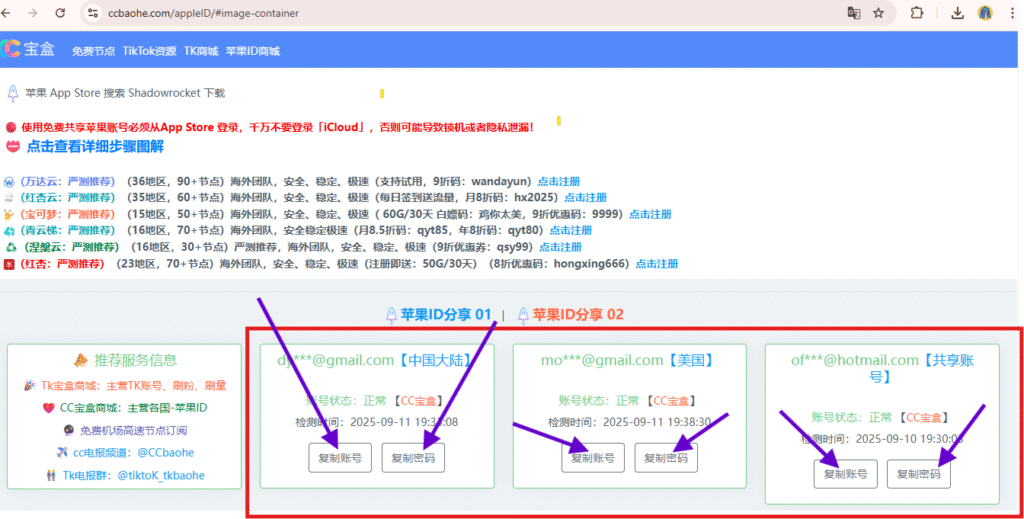
- Left-box contain email id , for example:
d****8allen4**@gmail.com - Right -box contain, for example:
adq4S****ggk1P
Step 2: Must Follow login steps
🔴️ If you use a free shared Apple account, you must log in from the App Store. Never log in to “iCloud”, otherwise it may cause your phone to be locked or your privacy to be leaked! 📛
- Open
APP Store in Your IPhone device - Click sign out
you must save your original Apple Id Login access - Add shared
Apple id and password, click on sign in.
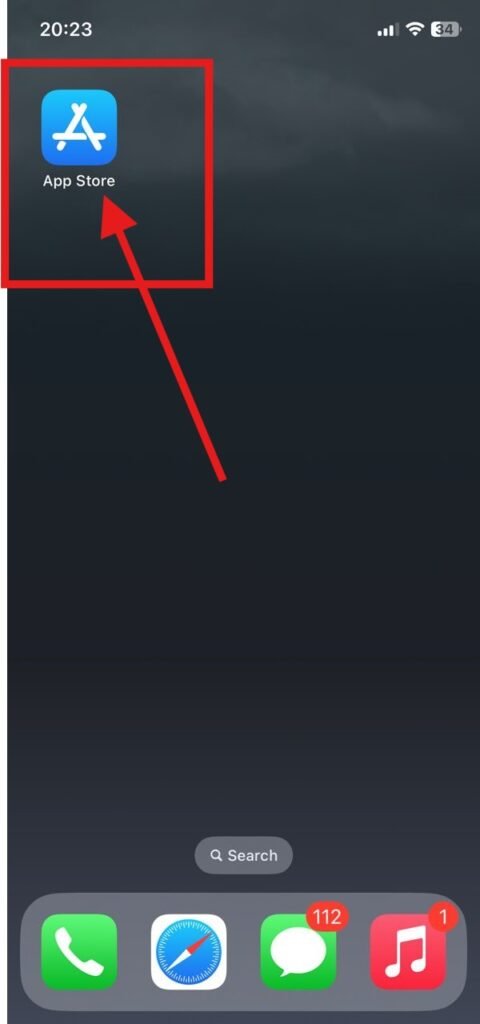
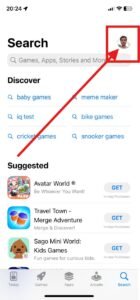
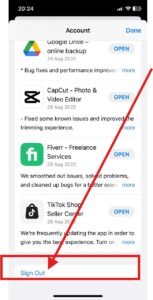

- first you will see
you Apple ID Security, you must need to click on other options. - after clicking on other options, you will two options, you need to click on
Do not upgrade.

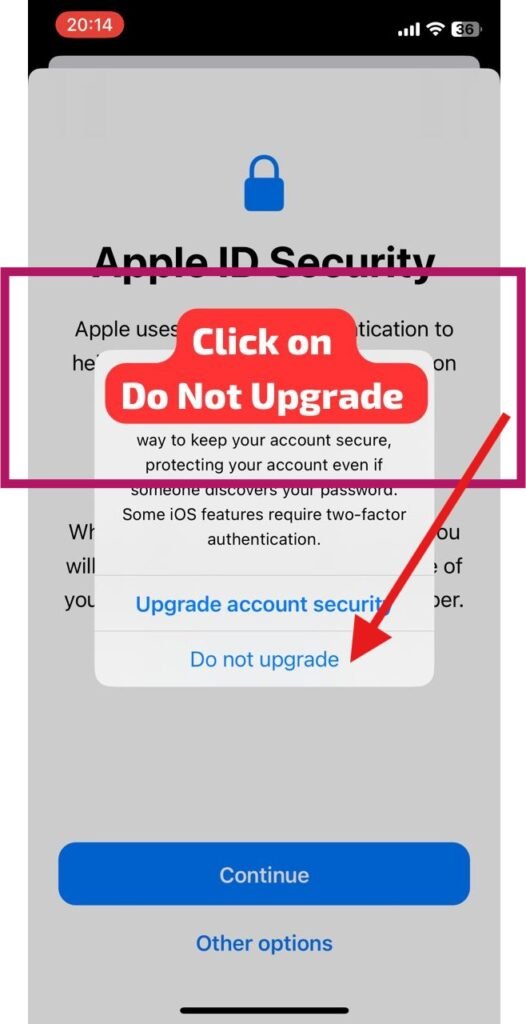

Step 3: Install ShadowRocket
- Once logged in, go to the App Store.
- Search for ShadowRocket.
- Download and install it on your device.
Step 4: Switch Back to Your Own Apple ID
- After installation, log out of the temporary Apple ID.
- Log back in with your personal Apple ID to keep your iPhone secure.
Setting Up ShadowRocket VPN
Once ShadowRocket is installed, you will see Shadowrocket VPN APP dashboard interface .
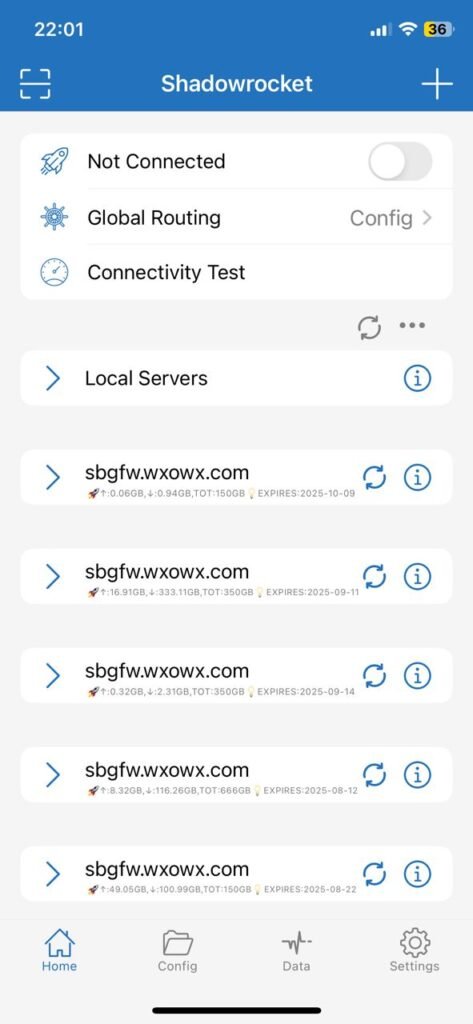
Step 5.
After confirmation of installation , You will need to contact me on WeChat ( hk901338 ) or on WhatsApp ( +4407355218022 ) & Provide me your Gmail & confirm your subscription Plan provided in main page .
Step 6.
As i will subscribe package for you, I will send subscription link like this:
( https://*******.com/pokemon?token=cd5ce5787e5848e52f28005126df+***5 )
and screenshot proof like given below.
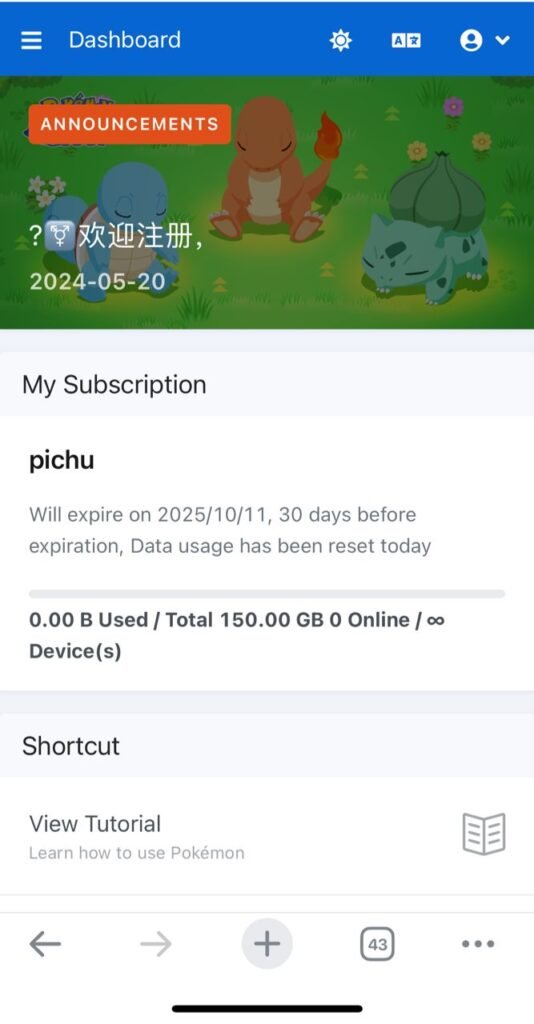
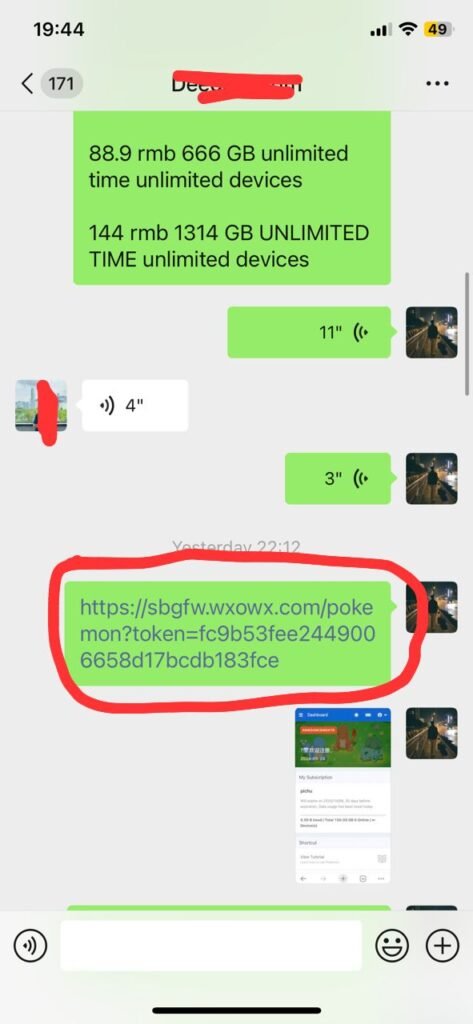
- Copy the subscription link I provided.
- Open ShadowRocket on your iPhone.
- You will see two options, click on
allow paste.
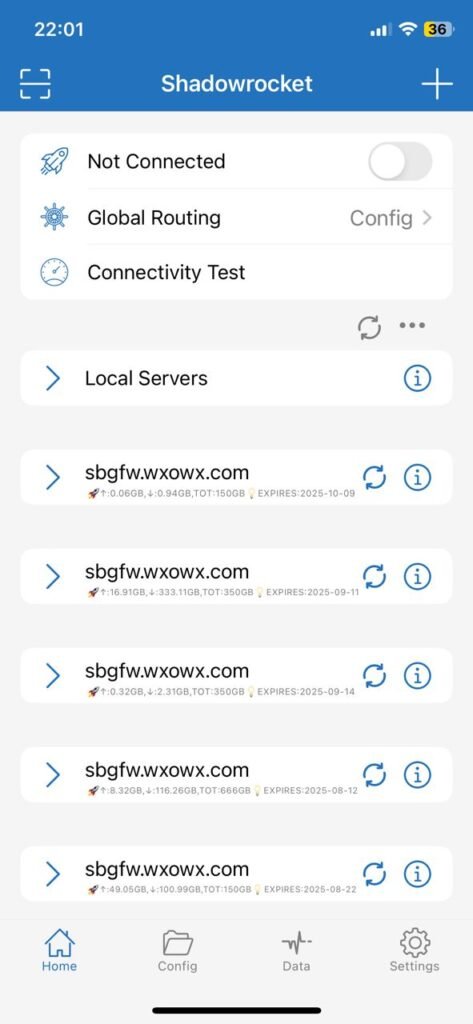
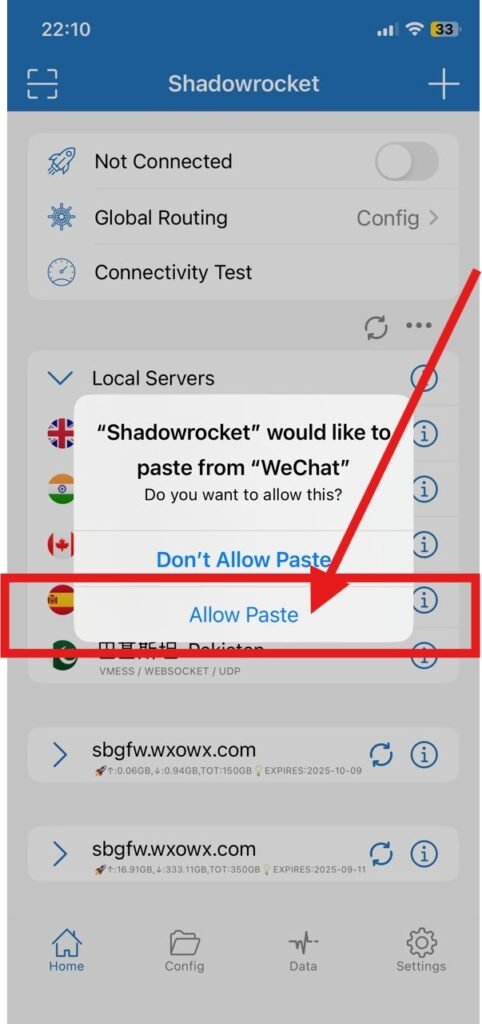
- You will see link pasted automatically because you allowed paste in previous step.
- Click on save button in the upper right corner of your APP .
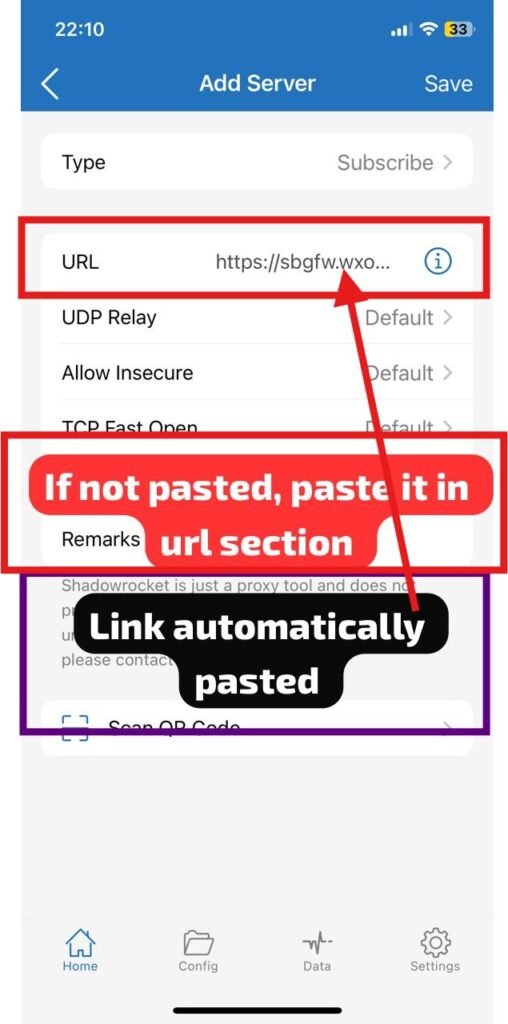
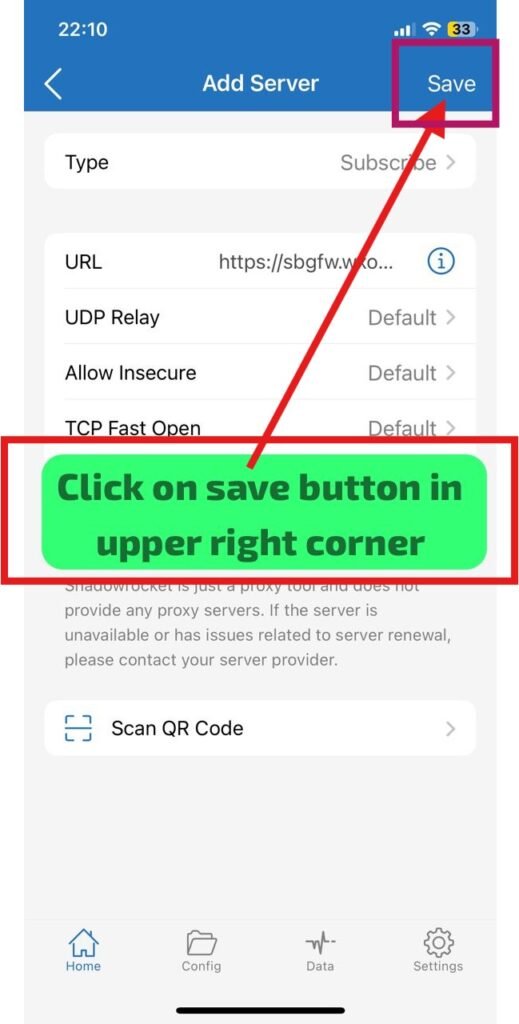
- After saving subscription link, click on connectivity test and you will see numbers in ms on each server, select any.
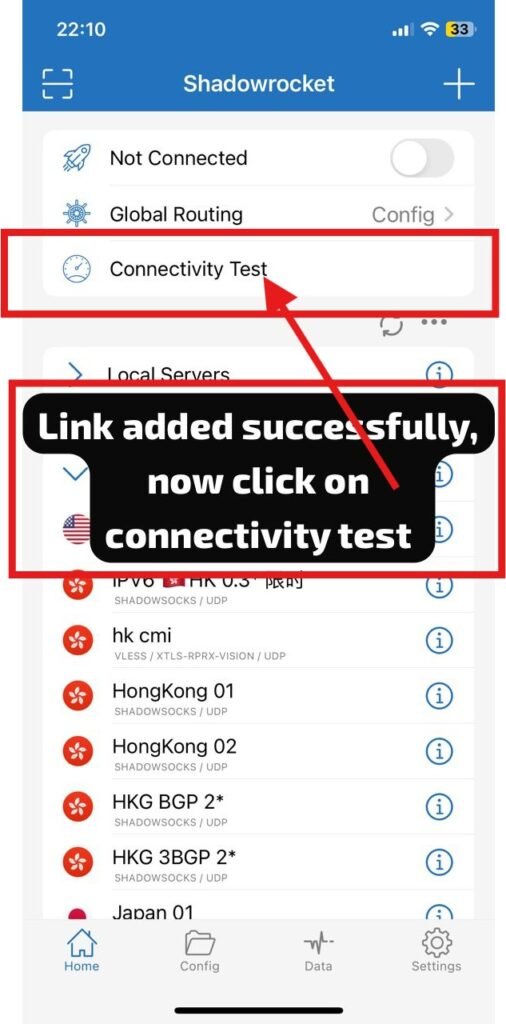
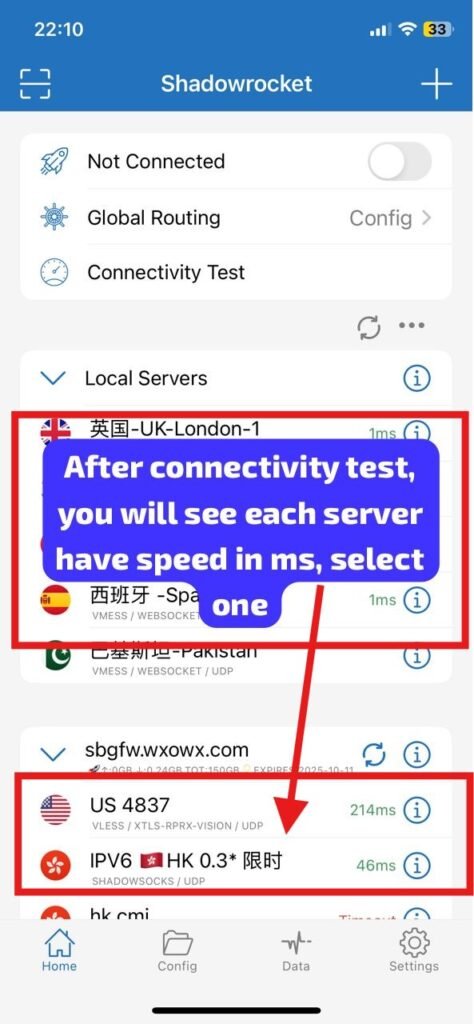
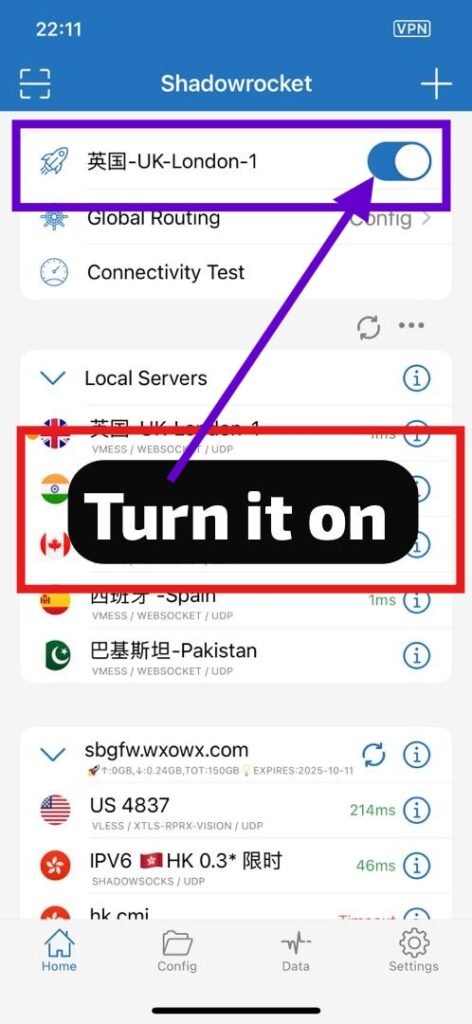
- You are done, click turn it on, first time configuration will require phone passcode, Now you can use it.
Final Thoughts
Using the internet in China without a VPN is extremely difficult. ShadowRocket VPN is one of the most reliable solutions for iPhone and iPad users. Although the installation process may seem complicated at first, once you follow the steps, it becomes simple.
If you face any issues while installing or configuring ShadowRocket, I have also provided a YouTube video tutorial with step-by-step instructions. By watching it, you can easily understand the entire process.
Stay connected, stay secure, and enjoy unrestricted internet with ShadowRocket VPN on your iPhone!
👉 By the end of this guide, you’ll have Clash for Windows fully installed and working — and you’ll never struggle to connect with your family or manage your online work again.
If want to setup VPN in your Android, macOS, Laptop or IPhone, click on provided links.
Complete guide for Clash for Windows Complete guide for ClashX for macOS
